← Back to Directory
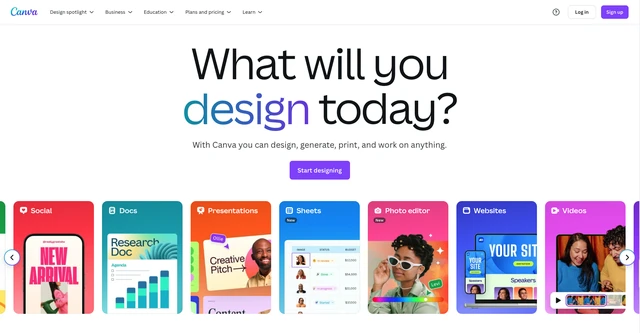
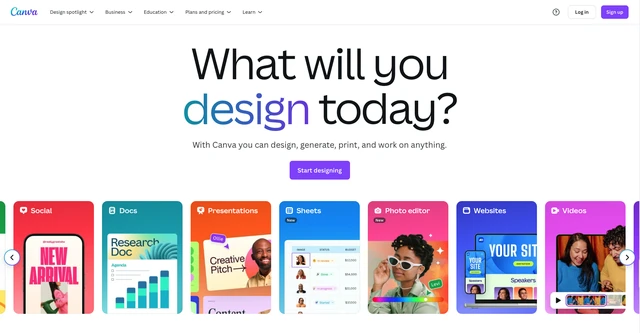
Canva
Canva is a comprehensive, user-friendly visual communication platform that incorporates AI tools (Magic Studio) for creating presentations, social media graphics, videos, documents, and much more, offering a vast library of templates.
Key Features
- Magic Design (AI generation of social posts, presentations, videos from prompts or media)
- AI photo editing (auto enhance, background remover, Magic Expand, Magic Edit)
- AI video editing (Magic Switch for reformatting, Beat Sync)
- Extensive library of templates, stock photos, graphics, and fonts
- Real-time collaboration
- Print services.
Pros
- Extremely versatile for a wide range of design needs
- Intuitive drag-and-drop interface
- Powerful AI features simplify complex tasks
- Generous free plan
- Canva for Education is free for students and teachers.
Cons
- Some advanced AI features and premium assets require Canva Pro
- Video editing capabilities, while improving, may not be as robust as dedicated video editors for complex projects.
Best For
Students needing a versatile and easy-to-use platform for creating all types of visual content, from presentations and infographics to videos and social media posts, with powerful AI design assistance.